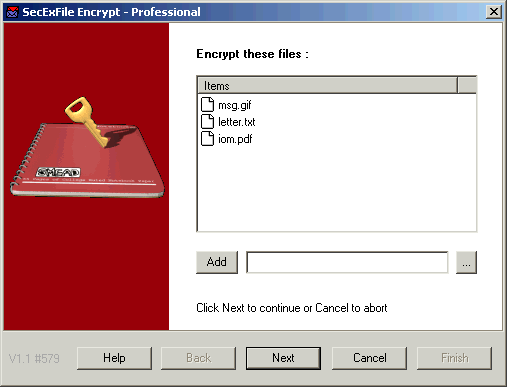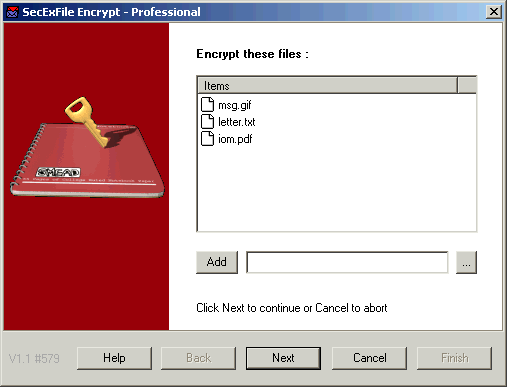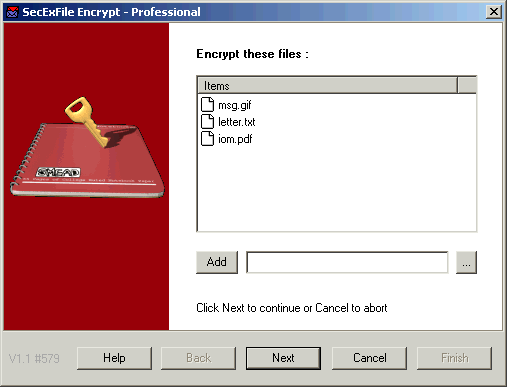The SecExFile screen lets you review the file(s) or folder(s) you are about to encrypt.
This screen also lets you add and remove files and folders from the list or items to encrypt. Click the browse files  button to browse for additional files and then click the Add button to include them on the list of items to encrypt.
button to browse for additional files and then click the Add button to include them on the list of items to encrypt.
Click Next to continue.