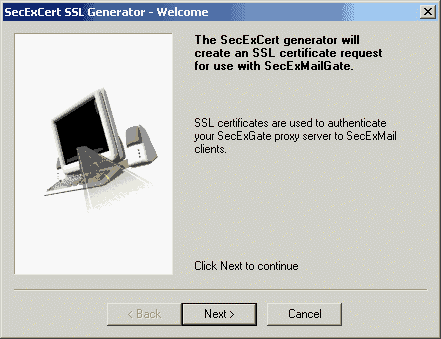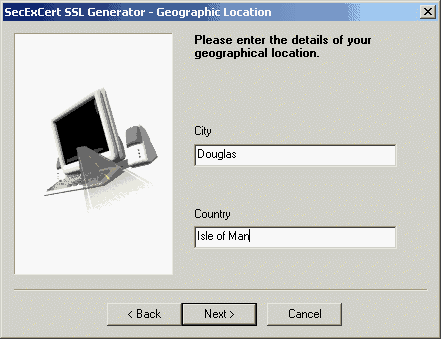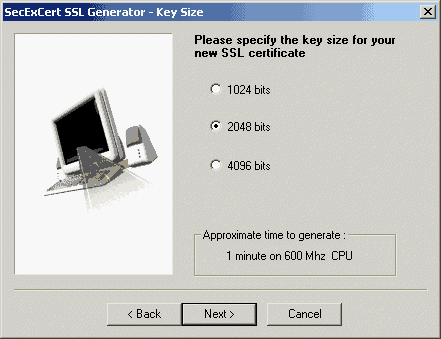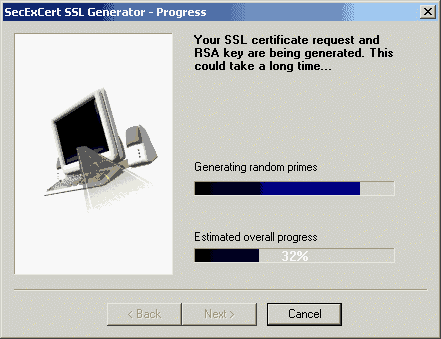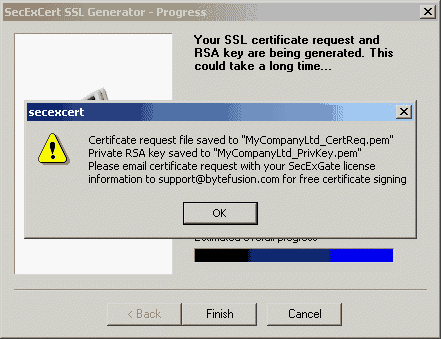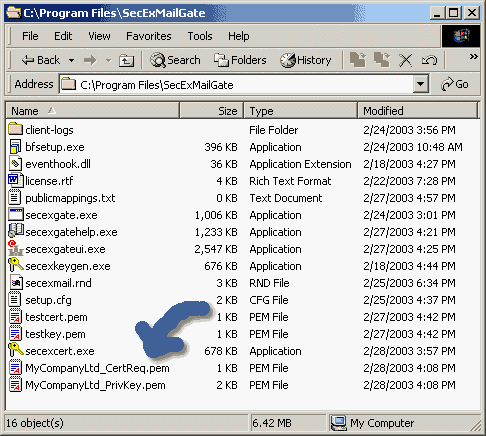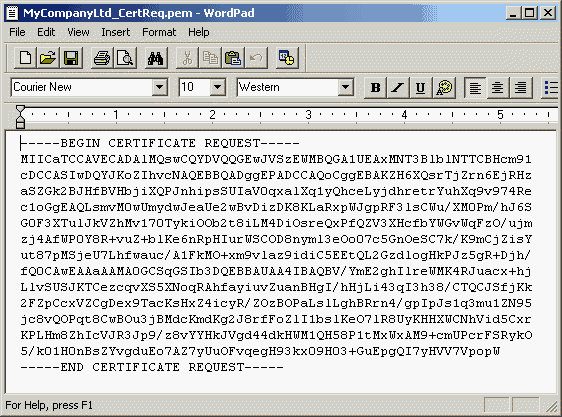Like other SSL based servers, SecExMail Gate uses certificates to authenticate itself to clients, thus preventing breaches of security such as Trojan Horse attacks and DNS spoofing. SSL certificates are based on a chain of trust which requires them to be signed by a certificate authority. Initially, SecExMail Gate ships with a self signed demo certificate for evaluation purposes. All demo certificates are identical and represent an imaginary server. When you have completed evaluation of the software you will need to generate your own certificate representing your organization. This is done by first generating a certificate request using the details of your organization. When you have generated your certificate request, you may forward the certificate request file to support@bytefusion.com for free singing. Singing or certification of certificate requests is free of charge to all end users who have acquired a licensed copy of SecExMail Gate. See also Secure Socket Layer & Certificates.
Select "Start", "Programs", "SecExMail Gate" & "Generate SSL Certificate Request" to start the SecExCert certificate generator. The screenshots below illustrate the process of generating certificate requests.
Welcome Page
Corporate Details Page
Geographic Location Page
RSA Key Size Page
Entropy Collection Page
Progress Page
Certificate Generation Complete
Default Location of Generate Files
Sample Certificate Request File in PEM Encoded Format
|
|