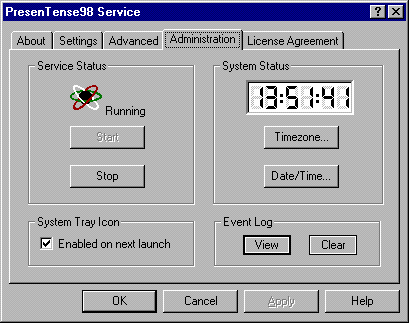| PresenTense98 maintains an event log similar to the event log under Windows NT. ( You configure event logging in detail on the "Advanced" tab.) Use the VIEW button to view the contents of the event log, if any, and the clear button to reset the contents of the event log.
|