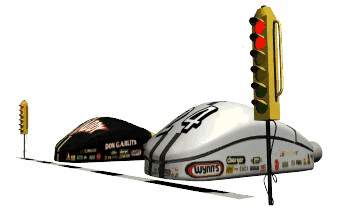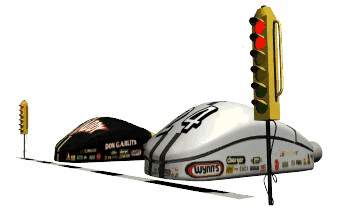
This is the guide for creating a floppy disk to be taken with you on the road.
| Copy SecExClipboard to a floppy disk.
|
| Right-click the SecExMail tray icon on the computer where you have your keys stored, choose Open SecExMail. Click on the My Keys tab and then the Export Key Button.
|
| Because your own keys are comprised of a public and a private key component, exporting your own key involves a two stage process. During the first stage the public key component is exported - a typical dialog to export SecEx public keys is shown below.
|
| Save your Public Key in the same directory on the floppy disk as the SecExClipboard executable. You will then be prompted to decide if you wish to export the private key component also. See image below.
|
| Choose Yes as you will need your Private key to read messages encrypted to you and you may need your public key if you wish to send it to a friend. Private keys are stored in 3DES encoded, chained block cipher format and protected with a passphrase but you should always keep your SecExClipboard disk secure.
|
| You will need to export all of your Friend's keys who you wish to communicate with while you are on the road. To do this, click on the Friends tab. A typical Friends tab is shown below.
|
| Choose a key and click the Export icon. A typical Export Key dialog is shown below.
|
| Save the key in the same location as you saved your SecExClipboard executable and Private/Public keys.
|
| Note: You will not be prompted to save a Private key as you should not have the Private key of a Friend.
|
| Repeat Step 3 for the keys of all Friends you may need to communicate with.
|
|
|