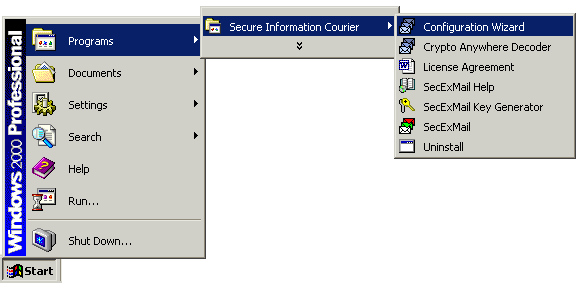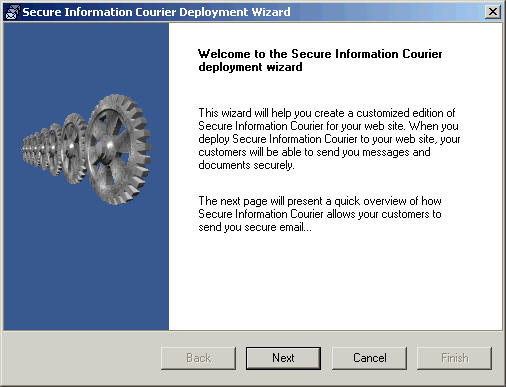Secure Information Courier can be customized with your own corporate logo and your own message prompts. You can define default message recipients and pre-load Secure Information Courier with your very own encryption keys, ensuring that only authorized recipients may decrypt and read email from your customers. Configuration is easy. Simply follow the steps outlined by the configuration wizard. To launch the configuration wizard, click Start, Programs, Secure Information Courier and select Configuration Wizard as shown in the illustration depicted below.
This will invoke the configuration wizard welcome screen.
|