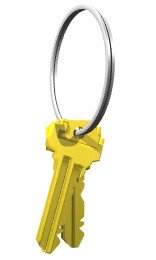- Introduction
- Configuration
- Keys
-
Email Clients
- Basic Email Client Configuration
- Outlook XP/2002
- Modifying Outlook XP/2002
- Outlook 98/2000/Express
- Modifying Outlook 98/2000/Express
- The BAT
- Modifying The BAT
- Pegasus
- Modifying Pegasus
- Eudora
- Modifying Eudora
- Calypso
- Modifying Calypso
- IncrediMail
- Modifying IncrediMail
- Netscape Mail
- Modifying Netscape Mail
- Technical
-
FAQ
- What email clients work with SecExMail ?
- Does SecExMail work with IMAP?
- How secure are SecexMail keys ?
- Is SecExMail legal in my country ?
- Does SecExMail support signatures ?
- Does SecExMail work with PGP ?
- Is the source code available for SecExMail ?
- Why can I not mix clear text and cipher recipients ?
- About
| Previous Top Next |
Email Encryption for Windows
SecExMail Keys
SecExMail employs public key encryption. Messages are encrypted to one or more recipients using their public keys. Only the intended recipient can, upon receipt of the message, recover the plain text using his/her private key. Public key encryption differs from classical encryption because the recipient of a message does not use the same key for decryption as the sender used for encryption. In cryptography the fictional characters "Alice" and "Bob" are often used for illustration purposes. Consider the following scenario : Alice lives in New York and Bob lives in Los Angeles. Alice wants Bob to be able to send her confidential mail. She goes to her local hardware store and purchases a dozen or so combination padlocks, sets the unlocking code on each padlock, confuses the dials again, and sends the open padlocks to Bob in Los Angeles. |
|
Bob is now in possession of Alice's padlocks, but not the unlocking codes. When Bob wants to send Alice a confidential letter, he places the letter inside a steel box and locks it with one of Alice's padlocks. Once the padlock is snapped shut, even he himself cannot re-open the box since he is not in possession of the combination which will release the lock. Only Alice will be able to open the box and therefore read the letter once she has received Bob's parcel in the mail.
Public key encryption works much in the same manner. The public key may be thought of as an open, electronic padlock. You can send this electronic padlock to all your friends. Your friends may then use that padlock to secure their emails to you in an electronic box. This electronic box is the encrypted email. Upon receipt of the encrypted email, you dial the secret combination which is your private key and retrieve the original message.
SecExMail does all this for you.