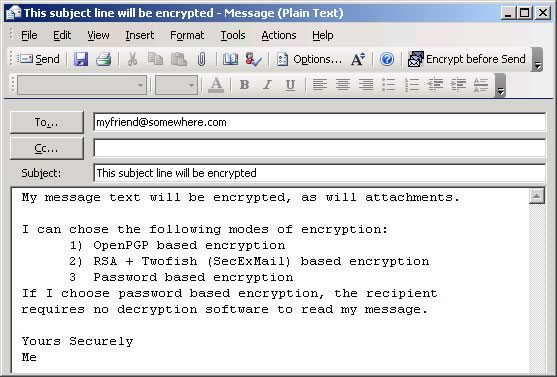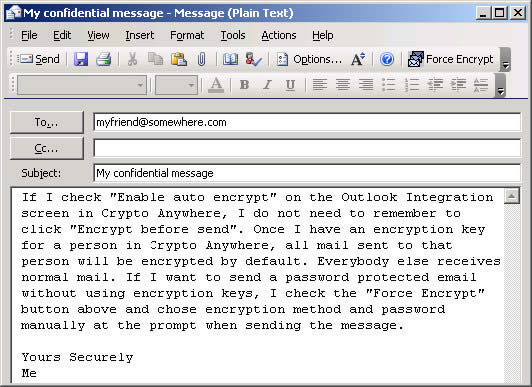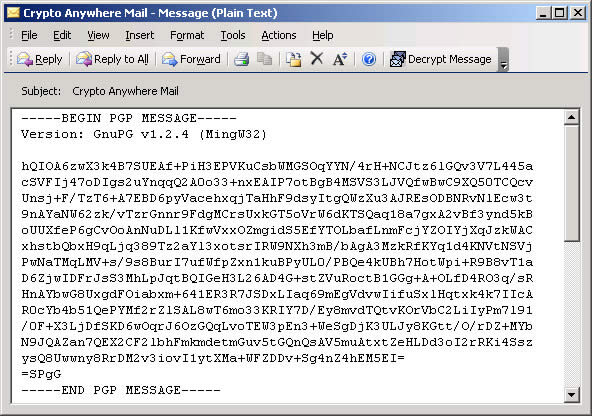Crypto Anywhere integrates with Microsoft Outlook Office
TM to produce seamless encryption and decryption from within popular email
software: You can easily send OpenPGP, SecExMail, as well as password protected messages directly from within your favorite email
client. Crypto Anywhere support for Outlook Office TM is available for the following versions of Outlook:
| 1. |
Microsoft Outlook Office 2000 TM
|
| 2. |
Microsoft Outlook Office 2002 TM
|
| 3. |
Microsoft Outlook Office 2003 TM
|
The Crypto Anywhere plug-in for Microsoft Outlook Office TM is also compatible with Microsoft Exchange TM .
When the Outlook Office plug-in is loaded, you will see a new toggle button "Encrypt before Send" on the toolbar when
composing a new message. Clicking the "Encrypt before Send" button, prompts Crypto Anywhere to be invoked when sending
the message. At that time, you will be able to chose the encryption method as well as encryption keys and or password for your
message.
The Crypto Anywhere plug-in for Microsoft Outlook Office
TM can automatically select plain text or encryption mode email based on the
availability of encryption keys. To enable this feature, click "Enable auto encrypt" on the Outlook Integration screen
in Crypto Anywhere.
When opening an encrypted message, you will see a new button
"Decrypt Message".
Click this button to decrypt the message text and any attachments.
|
|