The Secure Socket Layer (SSL) page allows you to fine tune the operation of secure client connections and configure the SSL certificate SecExMail Gate will present to connecting clients. This certificate serves to verify the identity of the computer hosting SecExMail Gate to clients connecting from outside your corporate network and thus prevents Trojan horse attacks which could otherwise compromise sensitive password information. See also IP/DNS spoofing. 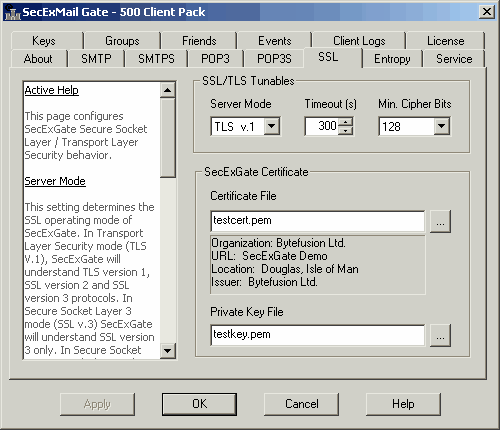
|