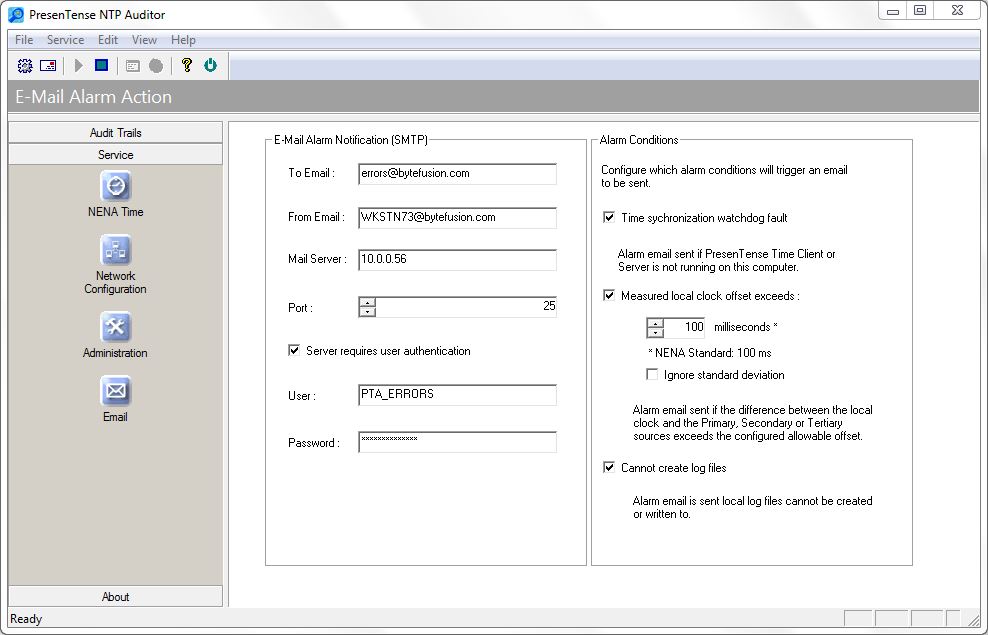| Previous Top Next |
Windows Time Auditor
E-Mail Alarm ActionPresenTense NTP Auditor can notify you by email if the computer system time drifts beyond the limits specified in the NENA 911 standard, if your time synchronization software fails, or if audit trails cannot be created.
E-Mail Alarm Notification (SMTP)
1. To Email : Enter your administrator email address here.
2. From Email: The email address which will appear in the From field.
3. Mail-Server : Enter your SMTP mail server DNS name or IP address here.
4. Port : If your SMTP server operates a non standard port, enter the port number here.
5. Server requires user authentication : Click this option is your mail server uses SMTP AUTH.
6. User : Where applicable, enter the SMTP authentication user name here.
7. Password : Where applicable, enter the SMTP authentication password here.
Alarm Conditions
1. Time synchronization watchdog fault : This fault indicates that time PresenTense Server or PresenTense Client synchronization software is not operating.
2. Measured local clock offset exceeds : This fault indicates that the local clock offset to a configured source of Coordinated Universal Time exceeds the specified limit. Note that the NENA 911 standard requires accuracy to within 100ms.
3. Ignore standard deviation : Network measurements which are subject to excessively large standard deviation are marked as discarded in the audit trail display and no alarm notification takes place. However, you may chose to be notified of clock offsets which exceed the specified limit even where the standard deviation indicates network connectivity may have degraded the quality of the measurements.
4. Cannot create log files : This fault indicates that audit trails logs cannot be created as may be the case when insufficient disk space is available.