Defining a search word, or key word, is your most important task. The search word should be memorable and should relate to your business activity or organization name. Supposing that your organization is engaged in the sale of marbles, see Selecting a word list, your search word would simply be "marbles" as shown in the example below. · Enable Hyphenation Checks for both, the simple combination of search word and dictionary word as well as the hyphenated combination of search word and dictionary word. · Enable Postfix Checks for both, the simple combination of search word and dictionary word as well as the combination of dictionary word and search word. · Search Term Only, No Word List Disables the use of the word list and checks for the availability of the search term in combination with selected top level domains only. · Word List Only, No Search Term Disables the use of search terms and checks for the availability of each word in the word list in combination with selected top level domains only. 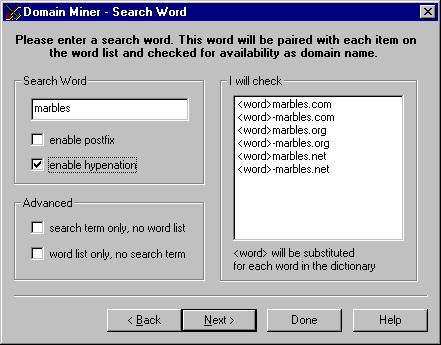
In the example shown below, thetop level domains "com", "org", and "net" have been selected. |