The In-Tray tab shows incoming messages that SecExMail has processed. It is similar to your email client's inbox. Here you can view messages as they "came in off the wire" and decrypt messages which were encrypted to keys for which you hold the private key component. 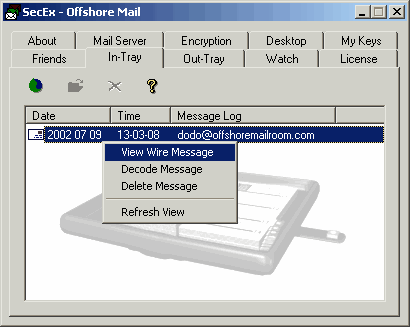
|