To configure KMail to work with SecExMail, you will need the password given to you by your internet service provider (ISP) or your system administrator. SecExMail operates as a go-between or relay agent between KMail and your ISP's mail server. It encrypts and decrypts messages to and from people on your Friends list, so KMail must be configured to send and receive mail via SecExMail. Firstly, enter your mail server information on the SecExMail Mail Server tab. Then configure KMail to use 127.0.0.1, port 2110, for incoming mail and 127.0.0.1, port 2025, for outgoing mail as shown below. 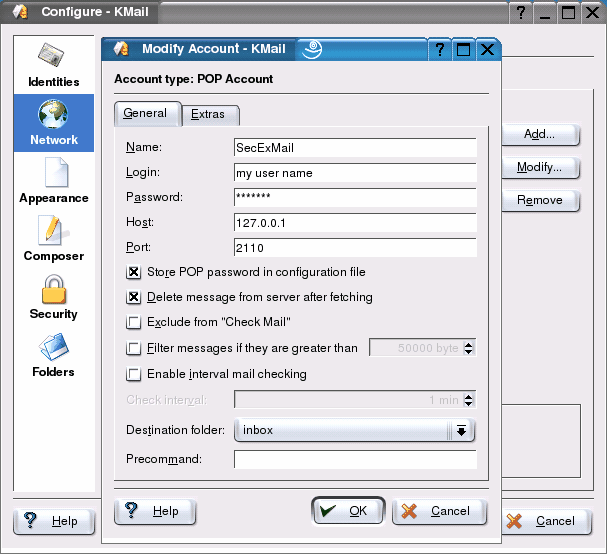
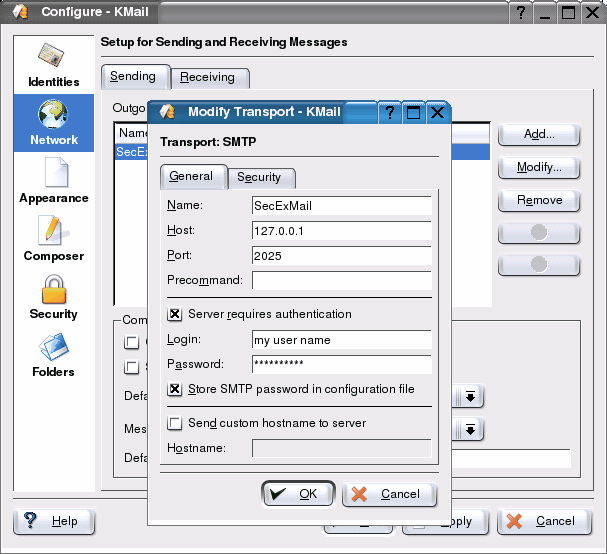
|