If you want SecExMail to start automatically immediately after you log in, you need to create a shortcut in the Autostart folder of your user home directory. Simply copy the desktop shortcut created by the setup into this folder as shown below. 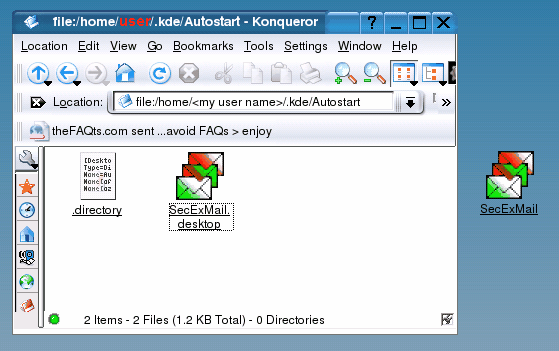
Optionally, you may create the shortcut manually as indicated below. 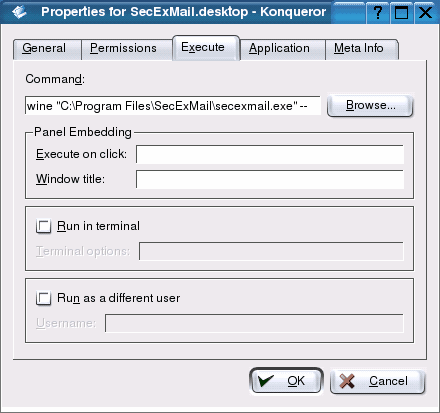
|