When SecExMail starts you will be prompted to enter the passphrase for any private keys loaded from the registry or disk. This passphrase is required to decode private keys which are stored in 3DES encrypted format. 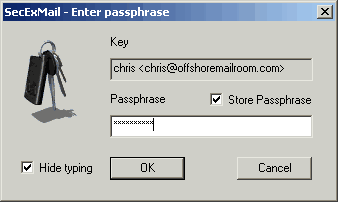
Optionally, you can instruct SecExMail to cache the passphrase for your key in the registry by checking the "Store Passphrase" option. This will prompt SecExMail to write the passphrase for your key to your computer's registry in Blowfish encrypted format. Nonetheless, this option is only recommended if you can safeguard access to your computer and its registry. In particular you should disable the remote registry service (Windows NT / 2000 / XP). You can clear the passphrase cache for your key on the My Keys tab. |