| Previous Top Next |
Time Server / Client Remote Management
Administrator vs Non-Administrator ModeLanTime Analyzer can be run in Elevated (Administrator with Elevated rights) or non-Elevated mode. If Windows is running with User Access Control set, even a member of the Administrator group is not given full Administrator rights. Access to certain parts of the registry is restricted as well as particular directories on your hard disk drive.
As a security measure, control of PresenTense Time Clients requires that LanTime Analyzer be run in Elevated mode however there are situations where it may be desirable for non-Elevated users to be able to use the monitoring functionality of LanTime Analyzer. To enable non-Elevated users to monitor PresenTense Time Clients, LanTime Analyzer must be configured by an Elevated user and then the settings copied over to non-Elevated users. The button Copy Clients and Settings on the Dashboard makes this easy. Here are the steps:
1. Log in with a user who has Administrator rights
2. Right-click the LanTime Analyzer icon and choose the "Run as Administrator" option
3. Scan/Add the PresenTense Time Clients to the database
4. Configure poll and alarm settings
5. Click the Dashboard icon to return to the Dashboard
6. Click Copy Clients and Settings button
7. Close LanTime Analyzer and open without elevated permissions
Without elevated permissions, many functions of Lantime Analyzer are disabled and the dashboard looks like the following:
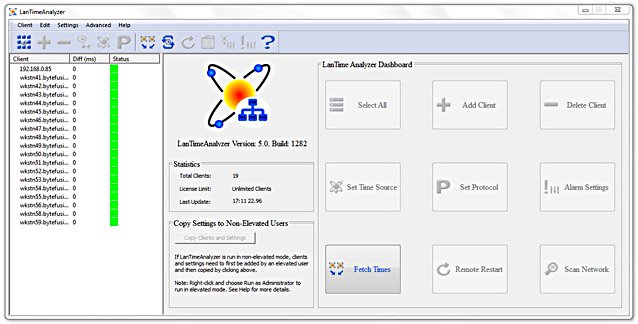
The advantage of configuring in elevated or Administrator mode and then copying over the settings and database is that the network administrators can give operators permission to monitor PresenTense Time Clients on the network but not to control or configure them.