| Previous Top Next |
Time Server / Client Remote Management
Alarm SettingsAlarm settings determine what action LanTimeAnalyzer takes when one ore more parameters exceed preset limits.
To configure the alarm settings, click the
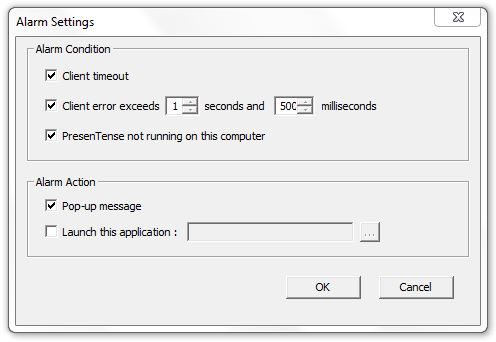
Client Timeout
When set, an alarm is triggered if no reply is received from a PresenTense Time Client.
Client Error Exceeds...
If the time received from a PresenTense Time Client exceeds the values set, an alarm is triggered if this option is chosen.
PresenTense Not Running on This Computer
If PresenTense Time Client of PresenTense Time Server is not running on the PC where LanTimeAnalyzer is installed, an alarm will be triggered if this option is chosen.