| Previous Top Next |
Time Server / Client Remote Management
Using the Query ToolThe Query Tool gives the user of LanTimeAnalyzer access to the full command set of PresenTense Time Clients.
To activate the query tool, click the
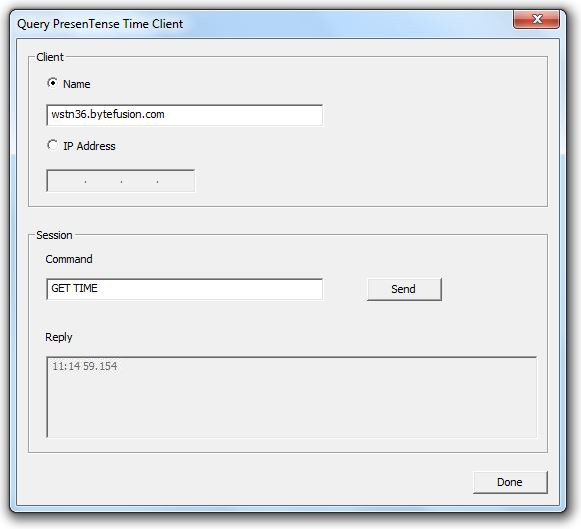
Enter the name or IP address of the time client your wish to connect to, enter a command and then click Send. The reply will be shown in the Reply box.
The basic command syntax is:
<command> <parameter> <value>
To get the time of a remote PresenTense Time Client, you would enter "get time" in the Command field as indicated above and click Send. The client response is indicated in the Reply field. In the event that network communication cannot be established, the Reply field will show "- no reply -".
Please refer to the Command Dictionary for details on individual query commands.