| Previous Top Next |
Time Server / Client Remote Management
Adding and Removing PresenTense Time ClientsYou can add and remove PresenTense Time Clients to the database of LanTimeAnalyzer using the tool bar, Client menu or the large buttons on the Dashboard.
Adding a PresenTense Time Client
To add a client via the tool bar click the
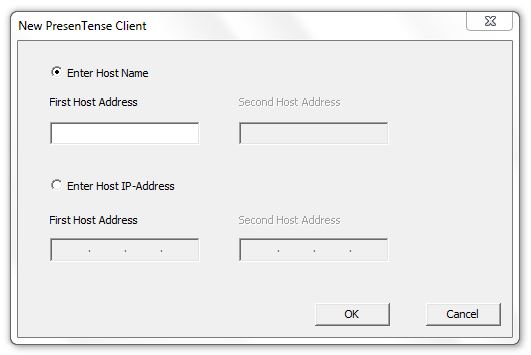
Deleting a PresenTense Time Client
Click the
Automatically Adding Time Clients
To automatically scan your network for PresenTense Time Clients, Click the Advanced menu and choose Scan, the
Enter the starting and ending IP addresses and click Scan.
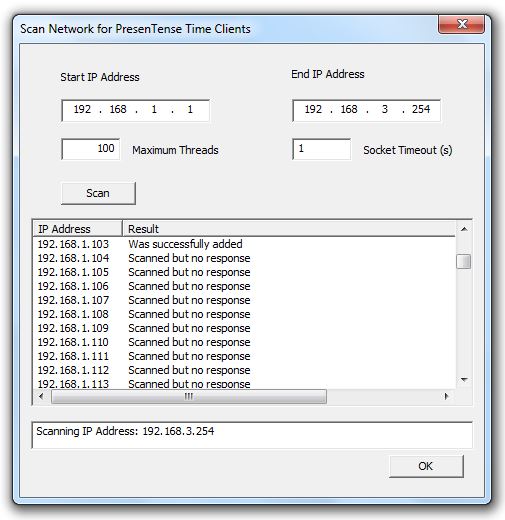
Maximum Threads
A thread is launched for each IP address in the search range so as to speed up the search process up to the maximum number set here. Each thread uses memory so if your PC is low on memory, do not set this too high.
Socket Timeout
If your network has a high load or you are scanning a remote network, increase the Socket Timeout to allow clients to respond.