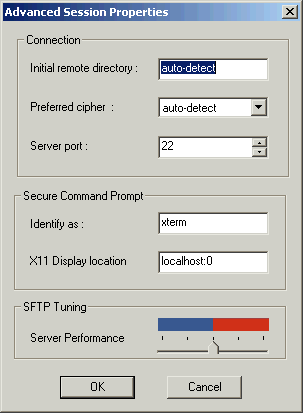Advanced Session Properties lets you fine tune a session profile. To access the Advanced Session Properties dialog, click the Advanced... button in Session Profiles. The following items can be configured:
| · | Initial Remote Directory
|
On UNIX systems this will be your home directory, usually "/home/<your name>".
For UNIX root users this will typically be "/root". Please note that the file system root
"/" is made available by default in addition to your home directory.
On Windows systems the initial directory is auto detected and this parameter is ignored.
The preferred cipher parameter determines the encryption algorithm SecEx attempts to negotiate with the server for data transfer. What algorithm is selected also depends on what ciphers are made available by the server. Possible values are :
| 1. auto-detect | -> Let SecEx chose
|
| 2. 3des -> Use Triple DES encryption
|
| 3. blowfish -> Use Blowfish encryption
|
| 4. aes -> Use Advanced Encryption Standard ( SSH2 servers only )
|
The port number of the Secure Shell server on the remote system. It is safe to leave this value unchanged.
This parameter determines the terminal type of the Secure Command Prompt. Common values for this parameter are "xterm" and "linux". If you are unsure what terminal type your server requires, please consult your system administrator.
Were your X11 server is located. It is safe to leave this parameter unchanged if are unsure or you do not have an X11 server installed on your system.
This parameter regulates the transfer speed for SFTP data transfer. Some servers may not handle speeds in the area marked red. Speeds marked a blue should be safe with all server implementations.
|
|