To view the contents of a file on the remote server, right-click the file with your mouse and select "Quick View" from the pop-up menu. The file with be downloaded to the temporary working folder and opened in the default viewer. Both, temporary working folder and default viewer are configured under "Application Preferences". 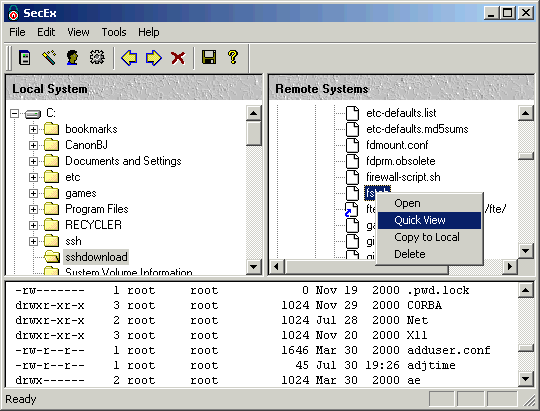
|