To log into a remote server, simply double-click the associated session profile icon in the "Remote Systems" pane on the right. Secex will contact the server and submit your user name and password for authentication. 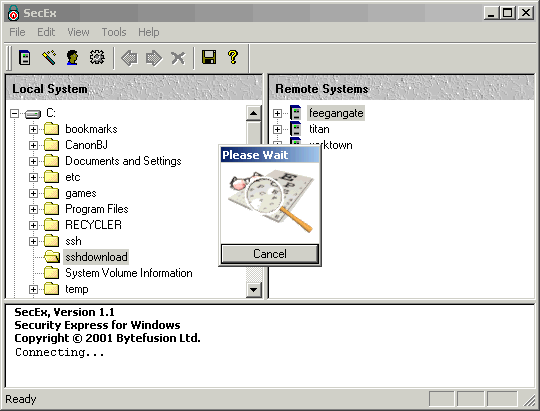
Upon successful login, SecEx will display your home directory, the system root directory, and any relevant server information such as SSH version number and file transfer mode. 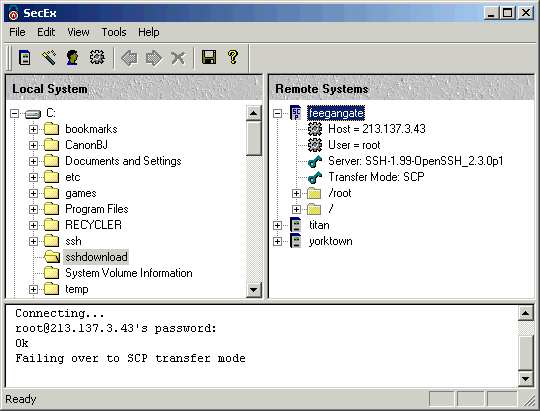
|