How do I get a secure terminal on a Secure Shell Server ? 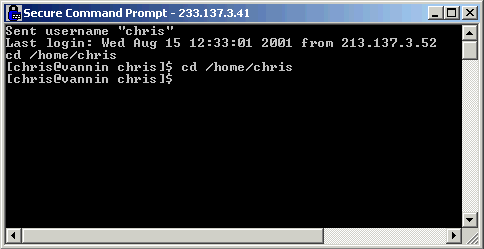
SecEx supports a "Secure Command Prompt" facility for remote systems which is equivalent to a Windows (TM) command prompt. "Secure Command Prompt" supports fully interactive programs or facilities normally offered by a VT100+ terminal emulators. 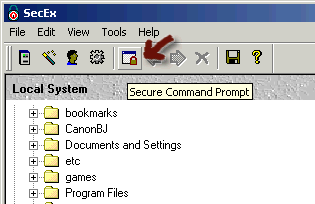
When you are logged into a Secure Shell Server, you can click on the toolbar button shown above to activate a Secure Command Prompt on the remote system. Secure Command Prompt will automatically log you into your default shell on the remote SSH server. When logging into a Windows SSH Server you will see the familiar "cmd.exe" on Windows NT/2000 or "command.com" on 95/98 systems. When logging into a SSH server running a UNIX style operating system, you will be presented with the same shell you normally use, Bourne Shell, Z-Shell, etc. When navigating the remote files system of a SSH Server, you may right-click on any folder and select "Secure Command Prompt Here" to obtain a secure shell prompt in that specific folder. 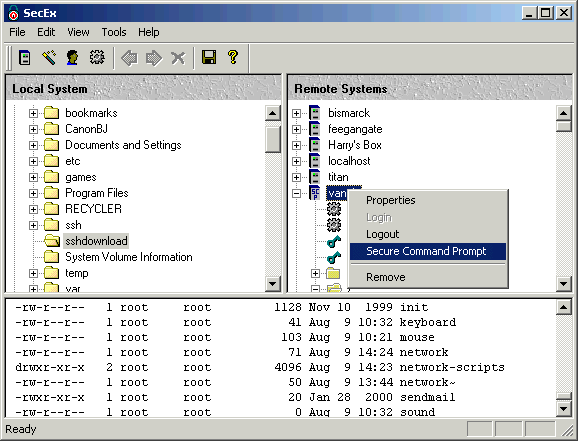
Windows, Windows NT, and Windows 2000 are trademarks of Microsoft Corporation. |