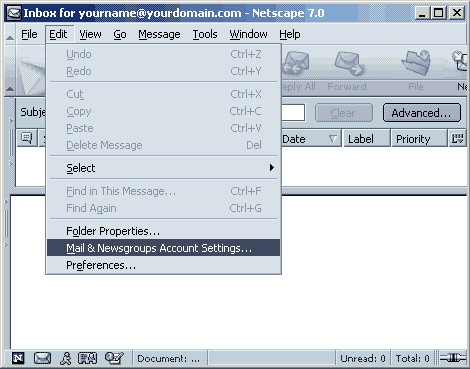To modify an existing Netscape mail account for use with SecExMail, please follow the steps detailed below.
Open Netscape Mail and click on Edit > Mail & Newsgroups Account Settings.
A pop-up menu will appear. Select the account you wish to modify.
Select Server Settings and in the server name box enter 127.0.0.1
Select Outgoing Server (SMTP). In the Server Name box enter 127.0.0.1. Click OK to finish.
|