- Overview
- Configuration
- NTP4 Plug-In
- Hardware
- RFC 868
- RFC 2030
-
RFC 1305
- RFC 1305
- 1. Introduction
- 1.1 Related Technology
- 2. System Architecture
- 2.1 Implementation Model
- 2.2 Network Configurations
- 3. Network Time Protocol
- 3.1 Data Formats
- 3.2 State Variables and Parameters
- 3.2.1 Common Variables
- 3.2.2 System Variables
- 3.2.3 Peer Variables
- 3.2.4 Packet Variables
- 3.2.5 Clock-Filter Variables
- 3.2.6 Authentication Variables
- 3.2.7 Parameters
- 3.3 Modes of Operation
- 3.4 Event Processing
- 3.4.1 Notation Conventions
- 3.4.2 Transmit Procedure
- 3.4.3 Receive Procedure
- 3.4.4 Packet Procedure
- 3.4.5 Clock-Update Procedure
- 3.4.6 Primary-Clock Procedure
- 3.4.7 Initialization Procedures
- 3.4.7.1 Initialization Procedure
- 3.4.7.2 Initialization-Instantiation Procedure
- 3.4.7.3 Receive-Instantiation Procedure
- 3.4.7.4 Primary Clock-Instantiation Procedure
- 3.4.8 Clear Procedure
- 3.4.9 Poll-Update Procedure
- 3.5 Synchronization Distance Procedure
- 3.6 Access Control Issues
- 4. Filtering and Selection Algorithms
- 4.1 Clock-Filter Procedure
- 4.2 Clock-Selection Procedure
- 4.2.1 Intersection Algorithm
- 4.2.2. Clustering Algorithm
- 5. Local Clocks
- 5.1 Fuzzball Implementation
- 5.2 Gradual Phase Adjustments
- 5.3 Step Phase Adjustments
- 5.4 Implementation Issues
- 6. Acknowledgments
- 7. References
- Appendix A
- Appendix B
- Appendix C
- Appendix D
- Appendix E
- Appendix F
- Appendix G
- Appendix H
- Appendix I
- Time Tools
- NTP Auditor
- About
| Previous Top Next |
Windows Time Server
SNTP Time Source Tab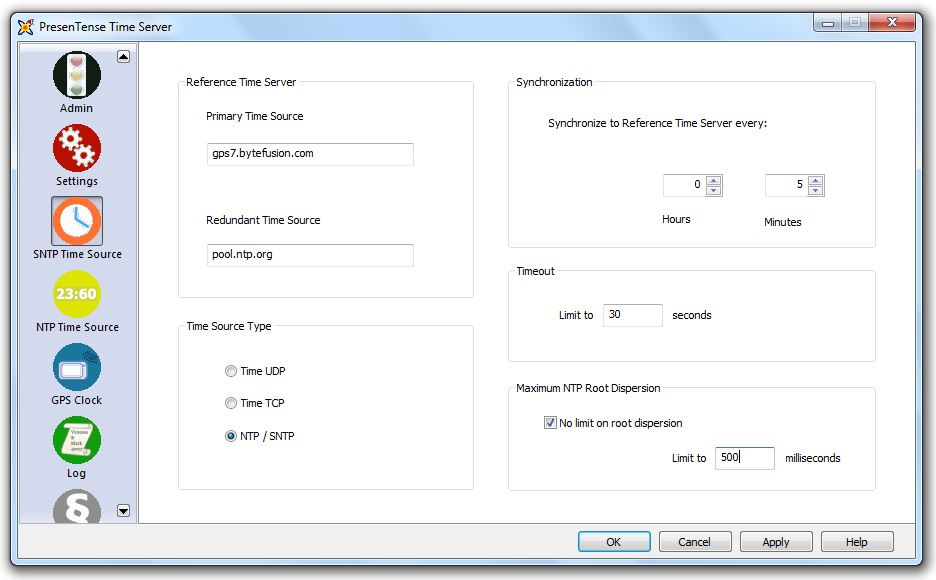
Reference Time Server
This option allows you to specify one primary and one redundant time server to which PresenTense Time Server will synchronize. You may specify either an IP address, hostname, or DNS name. If you elect to specify a hostname or DNS name, please ensure that name resolution is properly configured on your TCP/IP network.
Automatic fail-over from the primary to the redundant time source occurs if the name for the primary source cannot be resolved, or PresenTense Time Server times out waiting for a reply from the primary time source.
If you decide to synchronize to a time server on the internet rather than a corporate time server, ensure also that firewall rules permit the network traffic for the protocol you select.
In the example above, an in-house GPS master clock is used as a primary time server and an internet based time server is used as the redundant timer server.
Time Source Type
This option allows you to specify the type of time source you wish to use. Your choice here depends mainly on the availability of services offered and your time keeping requirements. The recommended and by far most accurate option is NTP/SNTP.
Synchronize Every
This option allows you to set the polling interval. How often PresenTense Time Server needs to poll its time source depends primarily on the clock drift of the local BIOS clock and your time keeping requirements. The default value is 15 minutes.
Timeout
This option determines how long PresenTense Time Server waits for a reply from its time source. This value should not exceed the polling interval.
Maximum NTP Root Dispersion
This option can be used to validate time stamps received from NTP time sources. Use it to reject time stamps which exceed a certain nominal error.