By default, PresenTense Time Server logs to the Windows Application Event Log - see also Log Tab. However, many organizations have non homogeneous operating system environments and may require logging to take place on a traditional Unix based SysLog server, or may require paper based record to be maintained as may be the case in settings subject to NASD OATS requirements. For these environments, PresenTense Time Server supports logging to a traditional SysLog server as well as a line printer. SysLog and line printer logging is activated on the Settings Tab in the Event Logging section. Simply click the SysLog button. This will display the "SysLog Configuration" screen as shown below. SysLog server : IP address or DNS name of SysLog server to receive event log messages CC SysLog Messages to File : Send SysLog messages to ptsvr.log CC SysLog to Line Printer : Send SysLog message to specified line printer Line Printer : Specifies line printer - requires parallel port line printer 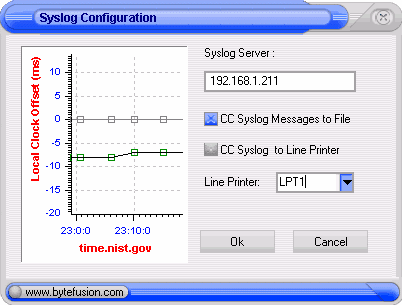 |